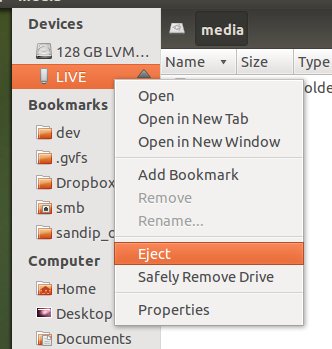
For a while I have been puzzled why Nautilus doesn’t allow me to simply unmount an USB pen drive from the context menu. The only options I could see for USB pen drives was - eject and safely remove drive, which was puzzling on its own as them meant the same to me.
Selecting “eject” or “safely remove” drive does the same thing for USB drives - it unmounts the drive and powers it down. To mount it again, you will have to physically detach it from the USB socket and attach it again.
This trips up several things - it doesn’t allow me to remain in GUI land for any use case involving simply unmounting the volume but not detaching it. Applications like gparted, unetbootin, palimsest which I use frequently cannot access the device after it has been “safely removed”.
The only GUI way to simply unmount but not detach the USB device seems to be either using gparted or palimsest itself. While I can do that, it seems silly why I would need to open a different application to do something so basic in an Unix system - unmount filesystems, something which we have always been able to do from the earliest of desktop environments.
After ignoring the issue for months(probably years), I decided to find out why the UI was the way it is. And I found this Gnome bug and this one which gave me all the answers.
Here is the gist of the bug:
eject is meant for unmounting and removal of media from CDROM like devices. Unlike “unmount” which works only on a single volume, “eject” will unmount ALL volumes on the devices so that it can be removed physically. However, since USB pen drives sometimes advertise their nature as removable, Gnome cannot find out if the device is really removable or not. So this option is made visible for all USB pen drives. On pen drives, it does the same work as “safely remove” it seems.
safely remove is meant for unmounting the media and powering off the device. Using this on USB attached CDROM devices will end up shutting down the CDROM drive in such a way that it would only come back on after a reboot. So, this option will NOT be shown on CDROM drives. It would however be shown on pen drives.
unmount: Now this is the most outrageous thing I found in the bug. The opinion of the developers was that this option would be confusing for the users (especially when they are already confused between the previous two options), and therefore removed completely from the UI. In the words of a developer on the bug:
We could also nuke the “Unmount” option and just tell people to use a terminal instead for doing that (or Palimpsest). I don’t know if that’s screwing over existing users too much though (I’m personally fine with it).
I think what the developers are missing is this - using the GUI is not just for dumb/less technical users. It is also a productivity enhancement for power users! Opening a terminal, finding out the mount point and unmounting volumes can always be done from the terminal, but why should a historically common operation be removed from the GUI which lets us power users get our work done in two clicks? In this particular case, there is already a dead simple way for non-technical users - there is an eject button right next to the device icon!
I am really worried that soon the desktop UI will get so dumbed down that it will be quite unusable for power users on it.
![[FSF Associate Member] [FSF Associate Member]](/images/fsf-371257.png)
![[PSF Supporting Member] [PSF Supporting Member]](/images/psf-supporting-member-badge-small.png)